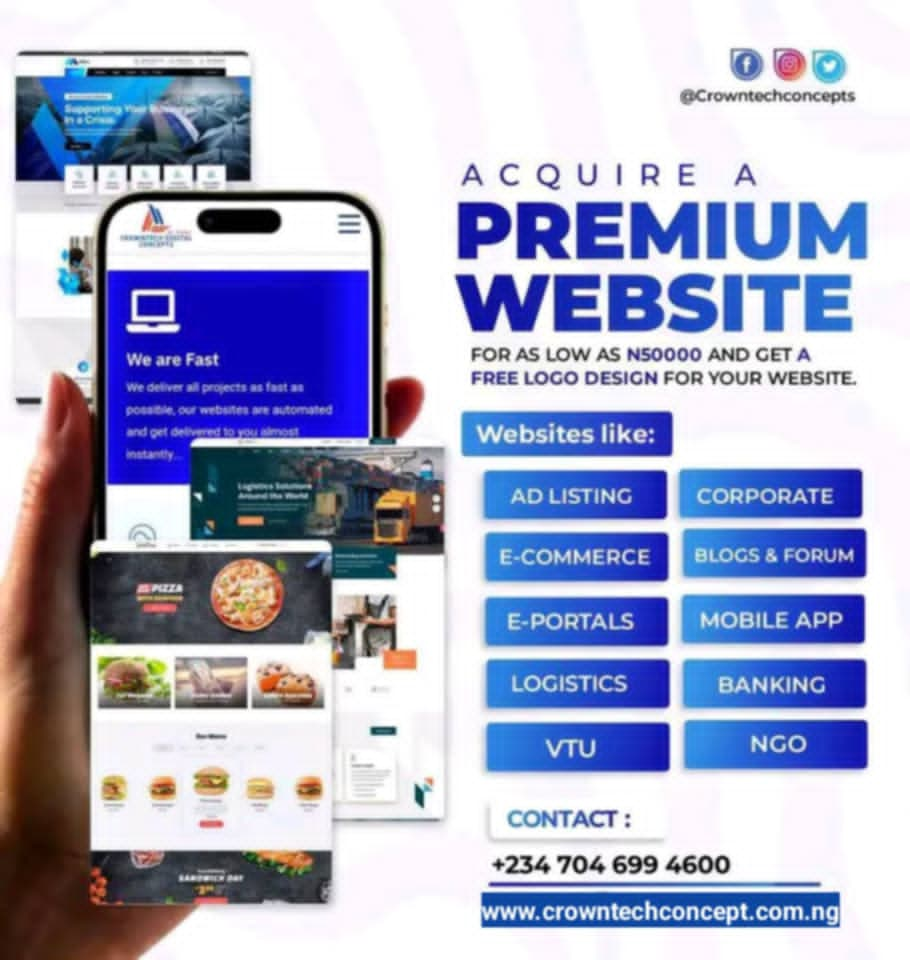Why Graphic Design Tools Matter for Beginners in 2025
Table of Contents
As a beginner in the world of graphic design, selecting the right graphic design tools can make a significant difference in your learning curve and the quality of your work. The creative possibilities are endless, but with so many options available, it can be overwhelming to know where to start. This guide explores the top 10 graphic design tools for beginners in 2025, curated to help you elevate your skills, whether you’re creating digital art, branding assets, social media posts, or more.

1. Canva: The Perfect Tool for Quick Designs
One of the best graphic design tools for beginners in 2025 is undoubtedly Canva. Known for its incredibly user-friendly interface, Canva empowers you to create stunning visuals with zero prior experience. With a vast library of templates, fonts, and stock images, it is the perfect platform for creating everything from social media posts to business cards with professional polish.
Why Canva is Great for Beginners:
- Intuitive drag-and-drop functionality
- Thousands of pre-made, customizable templates
- A robust and feature-rich free version
2. Adobe Express (formerly Adobe Spark): Simple Yet Powerful
Adobe Express is another fantastic choice among the many graphic design tools available for beginners. While simpler than the advanced Adobe Creative Cloud suite, it still offers powerful features for video editing, image manipulation, and poster creation, making it a versatile asset in your toolkit.
Why Adobe Express Works for Beginners:
- An intuitive, clean interface
- Excellent for creating quick video graphics and animations
- Cloud-based for easy access and syncing across devices
3. Figma: Collaborative Design at Your Fingertips
For those working with a team or collaborating on projects, Figma is an excellent graphic design tool. It allows multiple users to work on the same design in real-time, which is perfect for beginners learning about teamwork, feedback, and professional design workflows.
Figma Features You’ll Love:
- Seamless real-time collaboration
- Powerful interactive prototyping features
- Industry-standard for UI/UX design
RAED ALSO: {VIDEO} How to Create AI-Generated Videos for Your Business and Social Media
4. Gravit Designer (now Corel Vector): A Comprehensive Free Tool
Gravit Designer offers a free, fully-featured version that covers everything from vector illustrations to photo manipulation. Its versatility makes it one of the best graphic design tools for beginners in 2025, especially for those wanting to dive deep into vector design without the cost.
Why Gravit Designer is Ideal for Beginners:
- Generous free version available
- Cross-platform support (works on Windows, Mac, Linux, and web)
- A clean and user-friendly interface
5. VistaCreate (formerly Crello): Design Like a Pro
Similar to Canva, VistaCreate offers thousands of templates and design elements. Whether you’re working on graphics for social media or business materials, its platform is one of the most accessible graphic design tools for beginners who need to produce professional-quality work without a steep learning curve.
Why VistaCreate is Perfect for New Designers:
- Simple and easy-to-use editor
- Massive library of templates and design assets
- Free access to thousands of stock images and videos
6. Inkscape: Open-Source Vector Editing
If you’re interested in vector graphics but don’t have the budget for a program like Adobe Illustrator, Inkscape is a phenomenal open-source alternative. It’s one of the best graphic design tools for beginners in 2025 who want to master vector design without any financial investment.
Why Inkscape Stands Out:
- Completely free and open-source
- Powerful vector editing tools comparable to premium software
- Large community and plenty of tutorials available
7. Affinity Designer: Affordable Adobe Alternative
For beginners wanting professional-level features without a subscription, Affinity Designer is an excellent choice. Offering advanced vector and raster tools in one package, this powerful software allows you to create incredibly detailed designs on a budget, making it a top-tier graphic design tool.
Affinity Designer for Beginners:
- One-time payment (no recurring subscription)
- Advanced vector and raster (pixel) workspaces
- Great for logo design, branding, and concept art
8. Pixlr: Quick and Simple Photo Editing
If your focus is more on photo editing, Pixlr provides a fast and accessible option for beginners. It has all the essential features needed for basic image manipulation and enhancement, making it a go-to graphic design tool for new designers working with photographs.
Pixlr Features for Beginners:
- Free, web-based version available
- Intuitive photo editing tools powered by AI
- Simple interface for quick and easy tasks
9. Vectr: Free and Simple Vector Design
For beginners working primarily with vectors, Vectr is a free and simple tool that lets you design without the complexity of more advanced programs. Its cloud-based platform allows for easy access and real-time editing, making it a perfect graphic design tool for beginners on the go.
Why Vectr is Great for Beginners:
- Completely free to use
- Works on both desktop and in your browser
- Easy-to-learn vector editing tools
10. Desygner: Versatile Graphic Design Tool
Last but not least is Desygner, a versatile platform designed to cater to a variety of design needs—from social media graphics to flyers and presentations. Its user-friendly interface and affordable pricing make it one of the top graphic design tools for beginners in 2025.
Why Desygner is a Solid Choice:
- Thousands of professional templates
- Intuitive and beginner-friendly editor
- Available on both mobile and desktop
Conclusion: Start Designing with Confidence
As a beginner, choosing the right graphic design tools can feel daunting, but these 10 options offer the perfect blend of simplicity, functionality, and creativity. No matter your focus—be it social media, branding, or personal projects—these powerful graphic design tools will help you build confidence and improve your skills in 2025. Start exploring these platforms and find the one that fits your style and needs the best